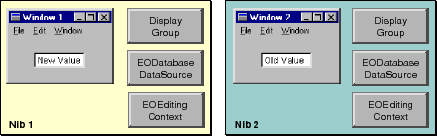
 Table of Contents
Table of Contents  Previous Section
Previous Section
You can implement variations on the default configuration to:
In this scenario, multiple nibs have the same object graph and therefore see each other's changes to objects immediately.
This configuration is useful in a "drill down" user interface where, for example, changes in a nested dialog box can be okayed or canceled.
Figure 40. Different Nibs Use Different EOEditingContexts
In an application where changes in Window 1 should be immediately reflected in Window 2, both nibs should use the same editing context.
To use one editing context for multiple nibs, use the EOEditingContext static method setSubstitutionEditingContext (the setSubstitutionEditingContext: class method in Objective-C). You use this method to substitute the specified editing context for the one associated with a nib file you're about to load. This method causes all of the connections in your nib file to be redirected to the specified editing context.
For example, if Nib 1 in the figure above is loaded before Nib 2, you could invoke the following code before loading Nib 2 to set its EOEditingContext to the same one in Nib 1.
EODisplayGroup displayGroup;In Objective-C:
// Assume that displayGroup is the display group
// from Nib 1 and that Nib 1 has already been loaded.
EOEditingContext editingContext;
editingContext = displayGroup.dataSource().editingContext();
EOEditingContext.setSubstitutionEditingContext(editingCo ntext);
NSApplication.loadNibNamed("Nib2", this);
// Restore the default behavior
EOEditingContext.setSubstitutionEditingContext(null);
EODisplayGroup *displayGroup;After loading a nib with a substitution editing context, you should restore the default behavior by setting the substitution editing context to null (nil in Objective-C). Then when nibs are loaded in the future, their editing contexts are simply unarchived and aren't replaced.
// Assume that displayGroup is the display group
// from Nib 1 and that Nib 1 has already been loaded.
EOEditingContext *editingContext;
editingContext = [[displayGroup dataSource] editingContext];
[EOEditingContext setSubstitutionEditingContext:editingContext];
[NSApplication loadNibNamed:@"Nib2" owner:self];
// Restore the default behavior
[EOEditingContext setSubstitutionEditingContext:nil];
Figure 41. A Drill-Down User Interface
To implement the drill-down behavior of this interface, the editing context for the Comments window sits on top of the Rental window's editing context as shown in Figure 42. In this configuration, the Rental window's editing context is the parent object store of the Comment's editing context.
Figure 42. Nested Editing Context Configuration
To set up a nested editing context configuration, use the EOEditingContext static method setDefaultParentObjectStore (setDefaultParentObjectStore: in Objective-C). For example, Figure 43 shows the nibs for the Rental and Comments windows.
Figure 43. Nibs for the Rental and Comments Windows
Before loading Nib 2, the Rental application should invoke the following code to assign the Rental editing context as the parent object store of the Comments editing context.
EODisplayGroup rentalsDisplayGroup;In Objective-C:
// Assume that rentalsDisplayGroup is the display group
// from Nib 1 and that Nib 1 has already been loaded.
EOEditingContext editingContext;
editingContext = displayGroup.dataSource().editingContext();
EOEditingContext.setDefaultParentObjectStore(editingCont ext);
NSApplication.loadNibNamed("Nib2", this);
// Restore the default behavior
EOEditingContext.setDefaultParentObjectStore(null);
EODisplayGroup *rentalsDisplayGroup;After loading a nib with an editing context substituted as the default parent object store, you should restore the default behavior by setting the default parent EOObjectStore to null (nil in Objective-C). Then when nibs are loaded in the future, their editing contexts are simply connected to the default EOObjectStoreCoordinator.
// Assume that rentalsDisplayGroup is the display group
// from Nib 1 and that Nib 1 has already been loaded.
EOEditingContext *editingContext;
editingContext = [[displayGroup dataSource] editingContext];
[EOEditingContext setDefaultParentObjectStore:editingContext];
[NSApplication loadNibNamed:@"Nib2" owner:self];
// Restore the default behavior
[EOEditingContext setDefaultParentObjectStore:nil];
 Table of Contents
Table of Contents  Next Section
Next Section